User Guide
This guide describes the most common usecases for using chipmunk.
Searching and Filtering
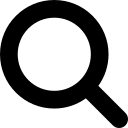
Searching through huge logfiles
Bookmarks
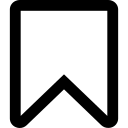
Add bookmarks to mark and remember important log entries. Jump between bookmarks with shortcuts (j and k).
Commenting
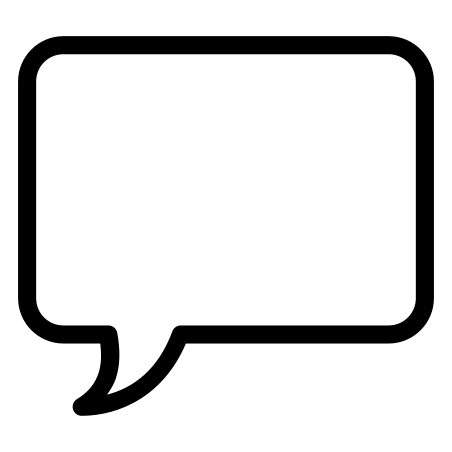
Comment line(s) of the log to have additional information about specific places in the file.
Charts
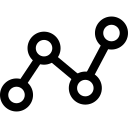
To better understand what's going on in a large logfile, it can be helpful to visualize data over
time. chipmunk let's you define regular expressions that match a number and to use this expression
to capture a value throughout a logfile.
Concatenating logfiles
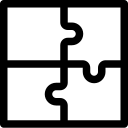
chipmunk can combine multiple log file. This is useful for example
when you just want to reassamble a logfile that were stored in parts.
Merging
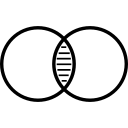
Merging is useful if you have several log files e.g. from different devices/processors and you want combine them by merging according to their timestamps.
Time Ranges
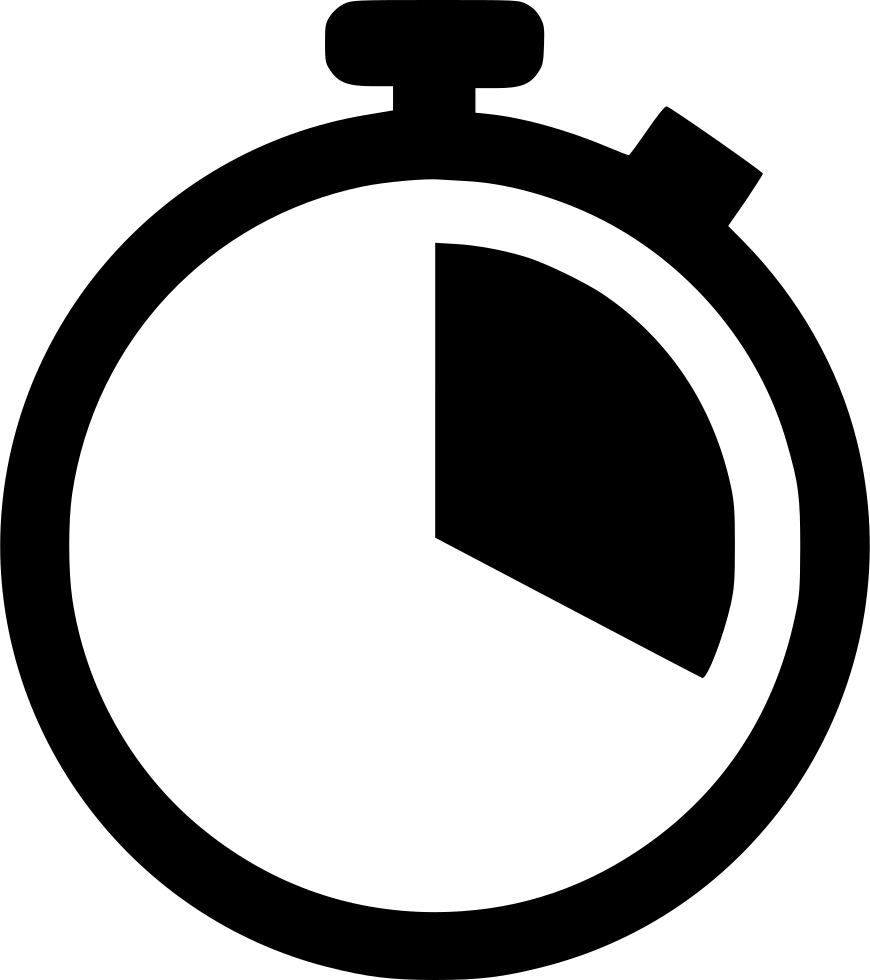
To measure how much time passed between lines of a logfile chipmunk provides the Time Range Feature.
DLT - Diagnostic Log and Trace
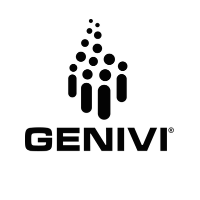
View and search and filter DLT files. Programming in Rust!
Keyboard shortcuts
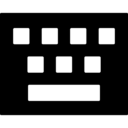
An overview of all the keyboard shortcuts.
Command line
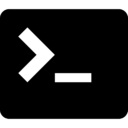
It's also possible to open a file with Chipmunk directly from the console.