Coding Style¶
Please be sure to follow the following code-style guidelines when developing inside the tool.
Style-Guide¶
Dragnet is following RuboCop’s Style Guide and RuboCop’s style guide for RSpec
Make sure your code follows the principles and practices outlined in those guides.
RuboCop¶
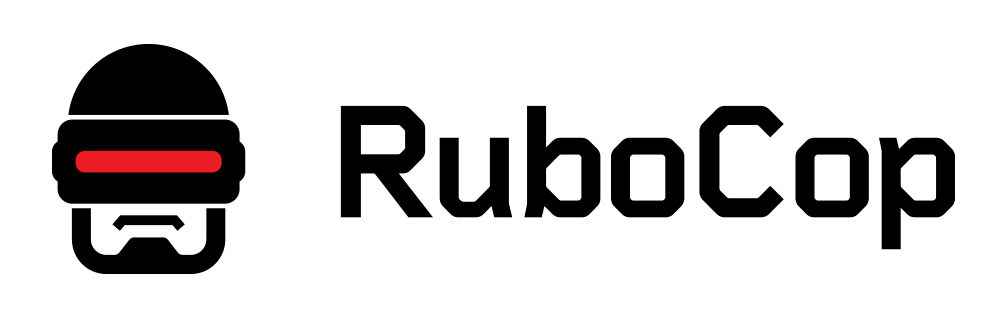
The project is using RuboCop as an inspector / static analysis tool. Dragnet Unit Tests job is configured to run RuboCop on every patchset and present a report with the findings:
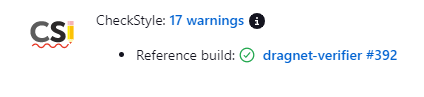
RuboCop’s Configuration¶
The Configuration for RubCop is stored in the following files:
- /.rubocop.yml
Linter configuration for Dragnet core classes.
Configure the Linter in your IDE¶
The best would be to configure your IDE to run RuboCop by default as you write code, this way you’d be able to see the issues as you write the code and you’ll have to do less changes during code-review.
To enable RuboCop in RubyMine follow these steps:
Open RubyMine’s preferences (
⌘+,on mac)Go to Editor -> Inspections
Scroll down to Ruby and inside select Gems and gems management
Make sure the checkbox to the right of RuboCop is ticked.
(Optional) Adjust the warning types and colors so that you can clearly see the warnings in your code.
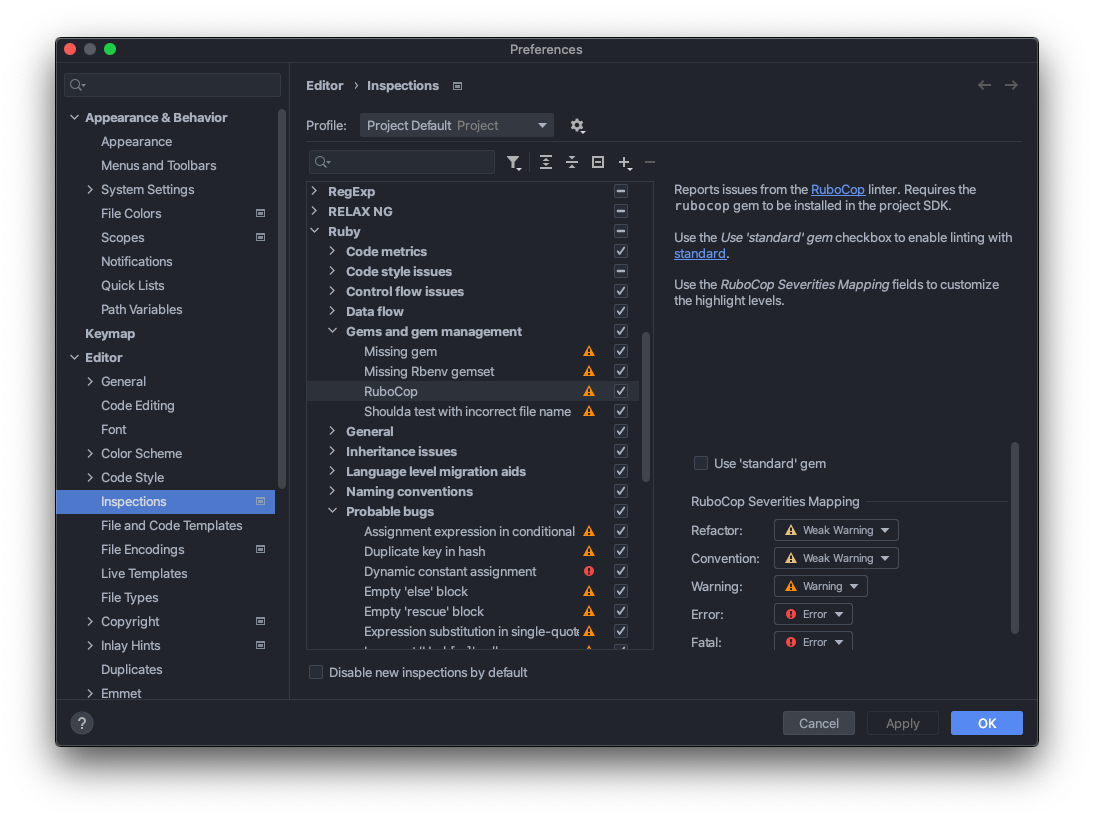
Running RuboCop explicitly¶
You can run RuboCop explicitly on a file by right clicking on it and selecting Inspect Code from the menu:
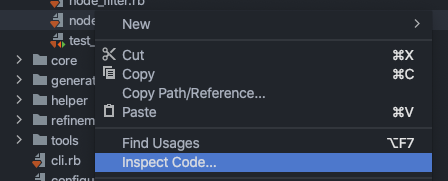
Optionally you can run RuboCop from the command line with:
$ bundle exec rubocop
Typos and Spelling Mistakes¶
Writing good code is not only about following the Style Guide’s rule or getting rid of the Linter’s warnings. You should also be in the lookout for typos and spelling mistakes. RubyMine offers spell checking for comments, and strings:
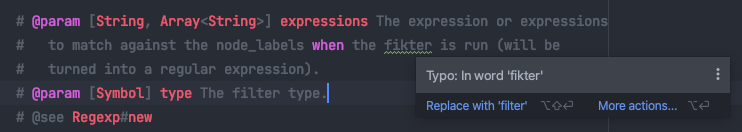
The same feature can detect typos in code:
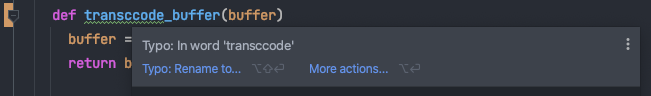
Use this tool to improve the quality of your code and documentation.
“If we are not able to take care about the typos, how can we then take care about the quality of our test cases!?”
Julian Schneider, 2018 Testers Paradise