Use Cases
This page shows how Dim is used from a black box perspective.
Import from Customer
Documents with requirements are received from customers, HW vendors etc. in different formats like Doors.
First, the documents are converted to Dim format,
temporary input filesare written.Then these
temporary input filesare read and merged with the already existinginput files. It must be defined, which attributes are owned by the customer and which are owned by project and under which conditions the the review_status has to be reset (e.g. when the customer changes the text attribute). In case theinput filesdon’t exist yet, the complete data from thetemporary input filesare taken over.The result is written back to the
input fileswhich have to be verified.
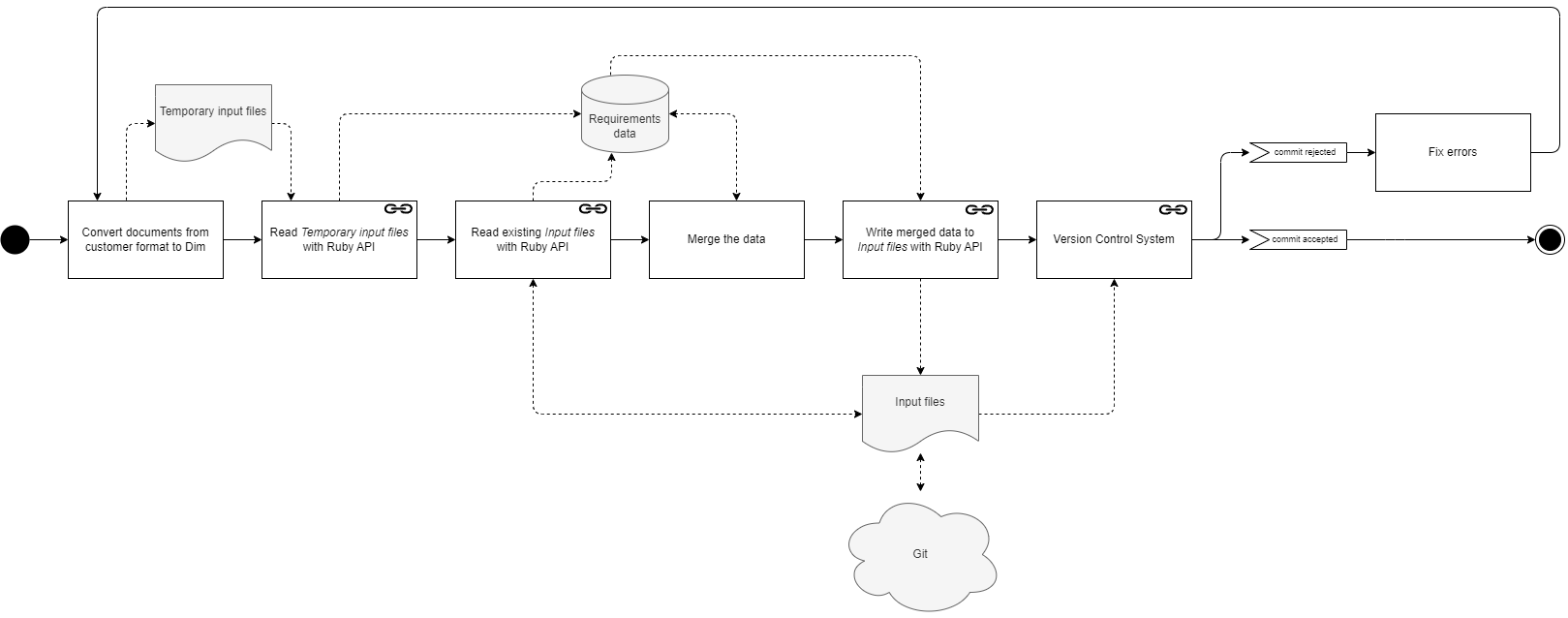
Fig. 2 Import from customer
Export to Customer
To provide changed requirements data to the customer, the data in Dim format is exported to CSV, which is input for a conversion tool. The output of this tool is then sent to the customer.
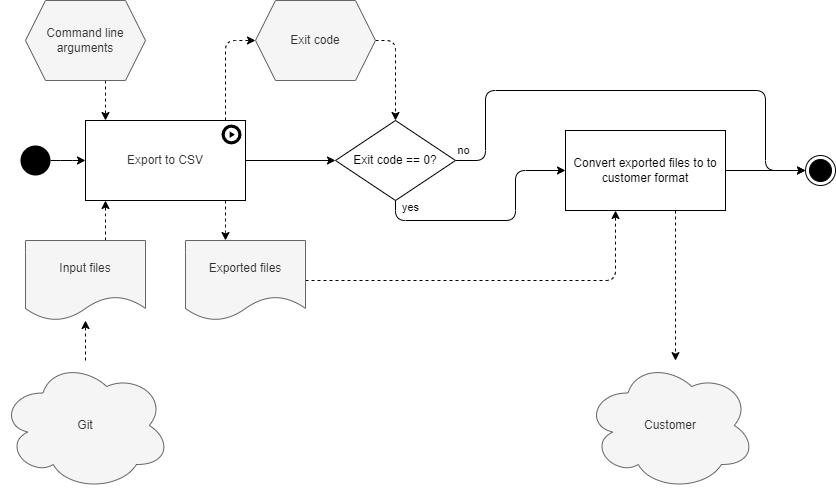
Fig. 3 Export to customer
Change Requirements
The following diagram shows the workflow when requirements are changed, e.g. customer requirements are reviewed, software requirements written and improved, references are set, etc.
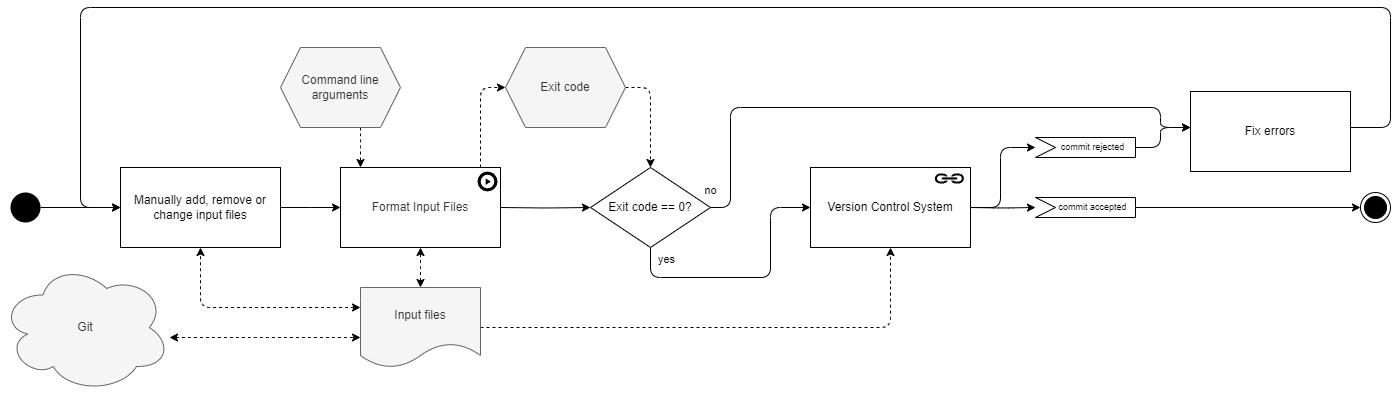
Fig. 4 Change requirements
Get Tool Information
The following information can be printed:
Dim version
Command line usage
License information
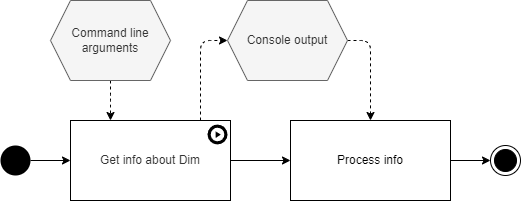
Fig. 5 Get tool information
Printing Built-In Statistics
To create (project) specific statistics, see use case Read Data with Ruby API.
To get a quick overview of the input files without the need of writing a Ruby script, Dim can print generic statistics like total number of requirements.
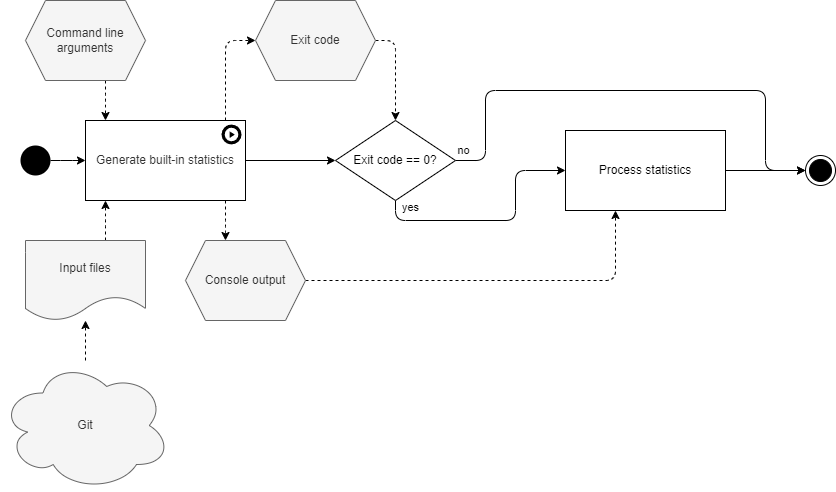
Fig. 6 Printing built-in statistics
Read Data with Ruby API
With the Ruby API, the requirements data can be read programmatically and further processed, e.g. to monitor the progression of the requirements engineering activities by some scripts or to create a traceability overview.
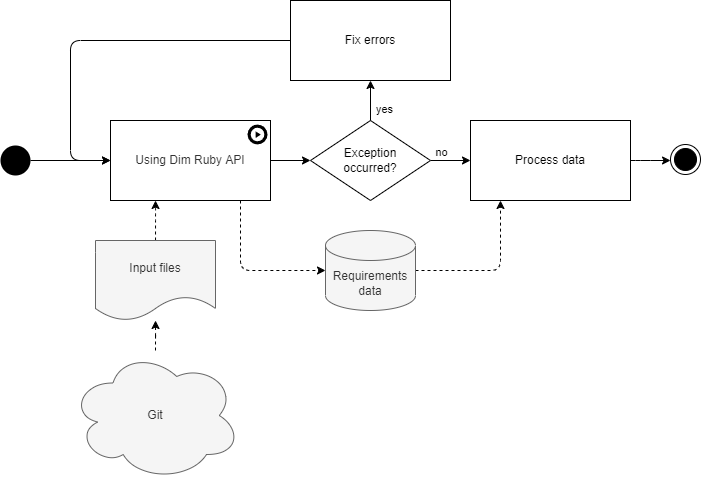
Fig. 7 Read data with Ruby API
Write Data with Ruby API
Requirements data is written programmatically with the Ruby API.
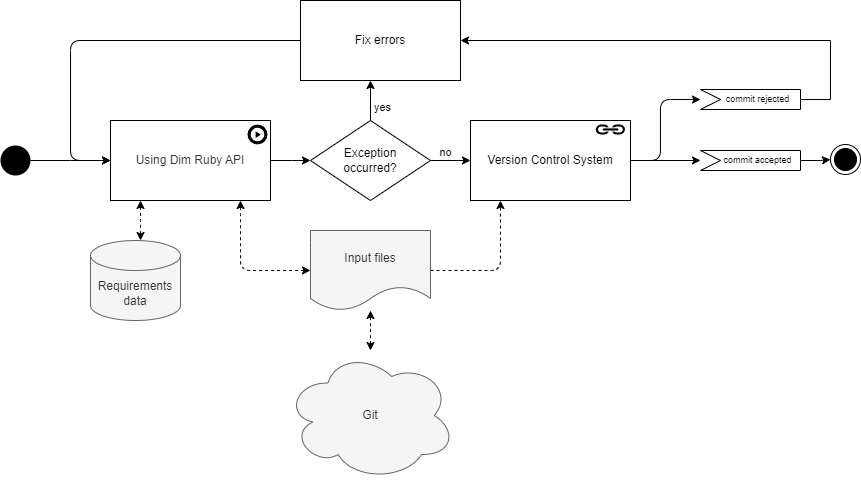
Fig. 8 Write data with Ruby API
(Version Control System)
Note
Version Control System is not a use case by it’s own, it’s an activity which is performed by the use cases described above.
A Version Control System is a technical quality gate which must be passed before any changes are merged into the Git repository. For the input files two stages are relevant:
Automatic Checks: This stage is also known as the “verifier” and checks the consistency and formatting of the input files. Additionally the data is exported to RST.Manual Review: The RST files are used by Sphinx to build a HTML documentation which is very convenient in a review.
Only if everything is correct and the changes are approved by the reviewer, the commit is accepted and merged to the Git repository.
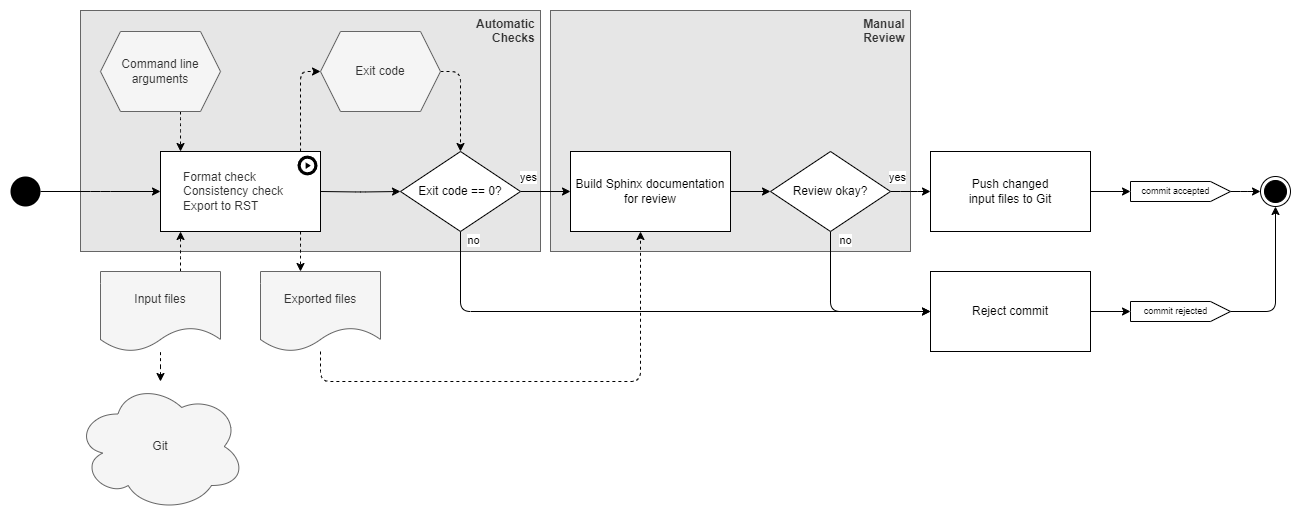
Fig. 9 Version control system