Classes
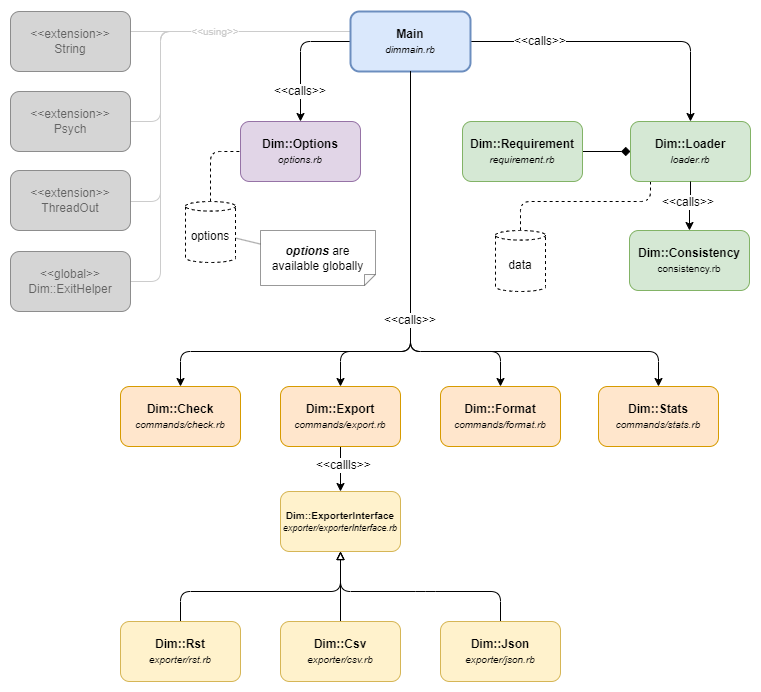
Fig. 10 Class overview
The classes of Dim can be divided into six groups:
Main: the entry point of this tool, it ties options, loader and subcommands together, see main workflow.
Options: loads the options from the command line and makes them globally available.
Loading and data storage: These classes are responsible to load the requirements files and to provide the data to the subcommands.
Subcommands: These commands represent the central features of Dim:
Checking Dim files for consistency.
Exporting data to different formats.
Formatting requirements files.
Printing statistics.
Exporters: Export is also a subcommand, but it’s separated by output formats, namely RST, CSV and JSON.
Helper classes: These classes cover different use cases:
Providing convenient methods for string handling (String).
Helping to generate better error messages when loading the requirements files (Psych).
Simplifying the unit tests (ThreadOut, ExitHelper).