QACPP for MISRA and cyclomatic complexity
bakeqac is a convenience wrapper for QACPP with some nice features.
Without bakeqac
QACPP can be called directly from command line:
qacli admin --qaf-project-config --qaf-project qacdata --cct <cct> --rcf <rcf> --acf <acf>
qacli analyze -P qacdata -b <bake call>
qacli view -P qacdata -m STDOUT
qacli report -P qacdata -t SUR # or -t RCR, which generates reports of MISRA warnings
qacli report -P qacdata -t MDR # generates report of cyclomatic complexity
The first command creates the qac project database.
The second command builds and analyzes the files.
The third command prints out the result unfiltered.
The forth and fifth commands generate reports. You may replace the python scripts in PRQA to adapt the output.
Please note, that “view” is not necessary to generate the reports.
With bakeqac
Instead of writing
bake <options>
for regular build, simply write:
bakeqac <options>
bakeqac will automatically do the first three steps mentioned above. If one of these steps fails, the consecutive steps will be dismissed.
You can also choose certain steps (can be combined with “,”):
bakeqac <options> --qacstep admin,analyze,view,report,mdr
bakeqac <options> --qacstep admin
etc.
Example output:
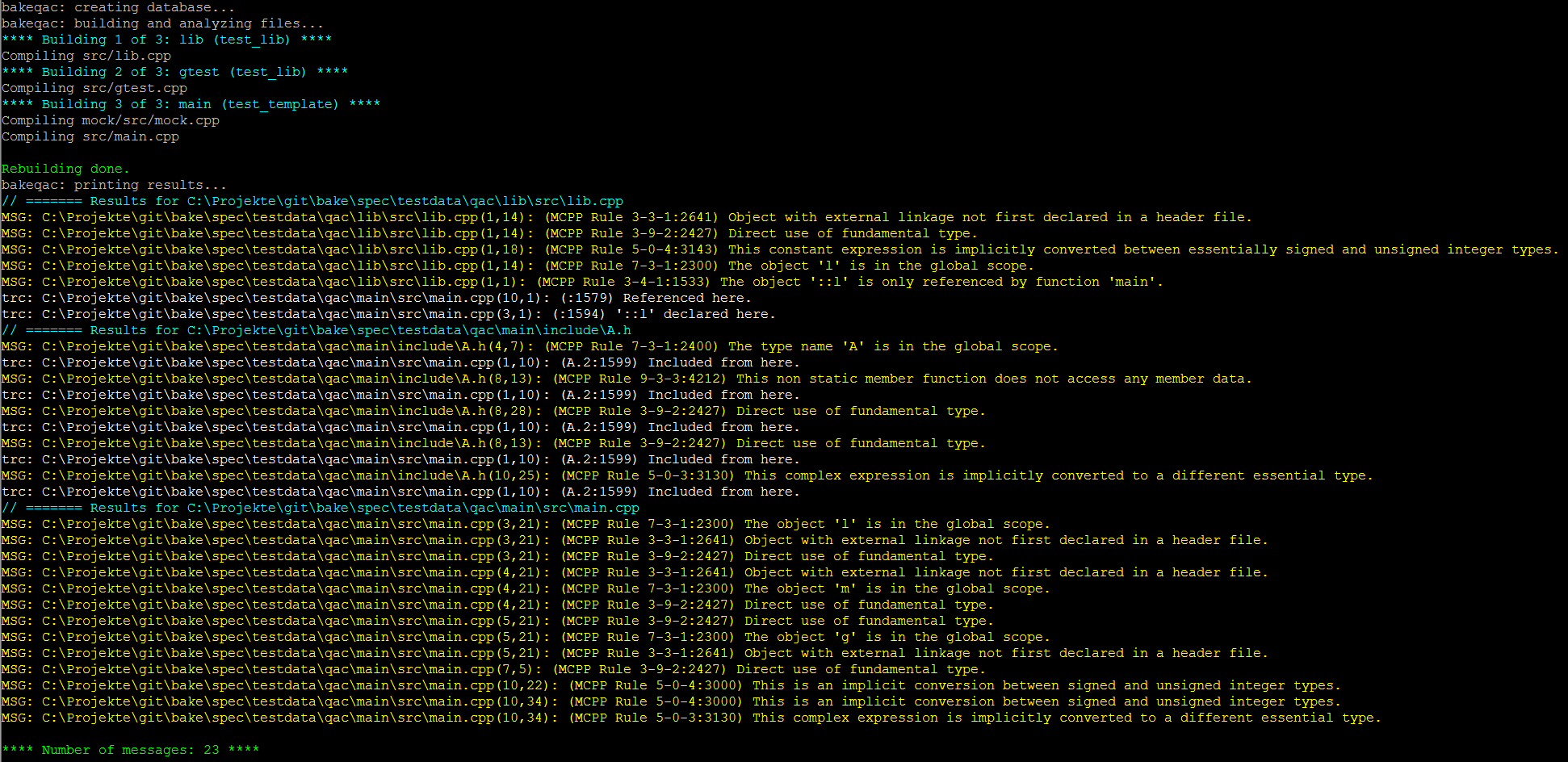
Step 1: admin
You have to set the environment variable QAC_HOME, e.g. to c:\tools\prqa\PRQA-Framework-2.1.0. MCPP has to installed next to PRQA-Framework-2.x.x (in this case MCPP_HOME is set automatically to this directory). Alternatively set the MCPP_HOME variable explicitly when MCPP is installed somewhere else.
If not specified otherwise, cct, rcf and acf will be automatically chosen.
Configuration compiler template (cct): Only GCC is supported. bakeqac tries to get the platform and the GCC version and calculates the path to the right cct file. To overwrite this behaviour, specify one or more ccts:
bakeqac <options> --cct <first> --cct <second>Alternatively, you can add
bakeqac <options> --c++11 bakeqac <options> --c++14
to enforce bakeqac choosing the C++11 or C++14 toolchain.
If –cct is not used, bakeqac uses a built-in cct file as mentioned above. Additionally, it searched for a file named qac.cct up to root and appends the content to the original cct file. This may be used to add additional configuration parameters which are compiler independent, e.q. “-n 1234” suppresses warning 1234.
Rule configuration file (rcf): Can be specified with:
bakeqac <options> --rcf <rcf>If not specified, bakeqac uses $(MCPP_HOME)/config/rcf/mcpp-1_5_1-en_US.rcf.
Analysis configuration file (acf): Can be specified with:
bakeqac <options> --acf <acf>If not specified, $(QAC_HOME)/config/acf/default.acf will be used.
You can also specify the qacdata folder, default is .qacdata:
bakeqac <options> --qacdata anotherFolder
Step 2: analyze
This is the main step. Use exactly the same options for bakeqac as for bake. A few things have to be mentioned:
–compile-only will be automatically added
–rebuild will be automatically added
The output will be filtered per default (warnings) . To get unfiltered output, write:
bakeqac <options> --qacnomsgfilter
Step 3: view
Results are also filtered in this step if not specified otherwise:
Only results from compiled bake projects will be shown (which does not apply to e.g. compiler libraries). To narrow the results, use the -p option.
Files from subfolders test and mock will be filtered out.
Files from projects gtest and gmock will be filtered out.
To shall ALL files:
bakeqac <options> --qacnofilefilter
bakeqac slightly reformats the output (originally the violated MISRA rule numbers are printed out incomplete). To switch back to raw format, use:
bakeqac <options> --qacrawformat
To get additional links to the appropriate documentation pages use:
bakeqac <options> --qacdoc
Colored output is also supported similar to bake:
bakeqac <options> -a <color_scheme>
Step 4: report
Reports about the warnings and suppressed warnings are be generated.
Step 5: mdr
Reports about cyclomatic complexity of functions.
Per default, every function with cyclomatic complexity > 10 produces a warning. To suppress this warning, the code can be annotated:
// METRIC STCYC 20
int func()
{
// complex function
}
In the example above the complexity can be up to 20 without a warning. The suppression syntax is “METRIC STCYC <accepted complexity>” and must be placed above the function.
STCYC is the name of this metric in QAC.
In case of a warning or if the accepted complexity is changed, an additional info is printed out, see example output below:
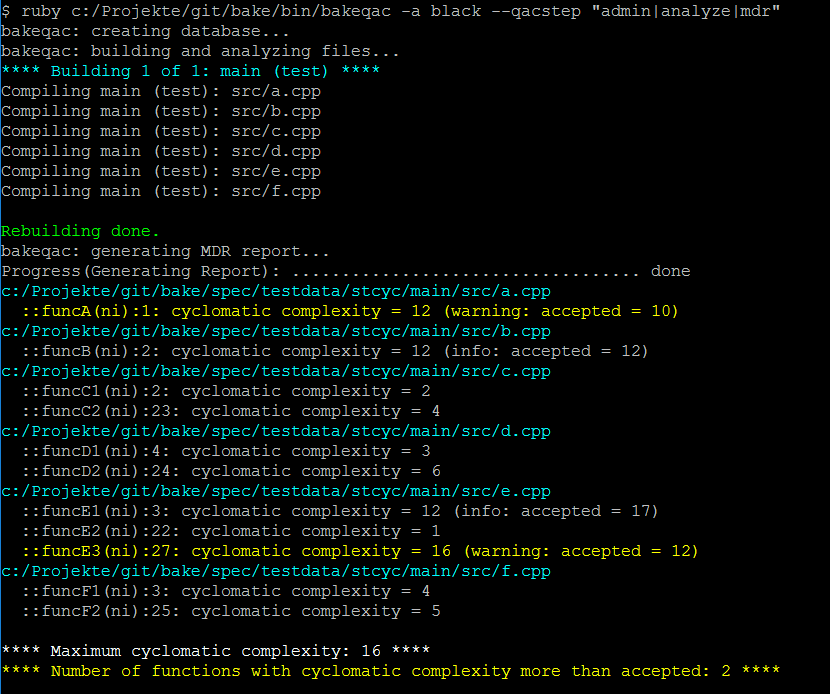
Additional options
QACPP needs a license. If floating licenses are not available, bakeqac can retry to checkout them:
bakeqac <options> --qacretry <seconds>
Steps “analyze” and “view” are retried until timeout is reached.
Notes
If “<mainConfigName>Qac” is found in main project, it will be used instead of “<mainConfigName>. This is useful if the unit test has to be built different to MISRA.
bakeqac can suppress unsuppressible errors with “PRQA S <num>” syntax in the same line. Currently the affected error numbers are:
["0019", "0020", "0031", "0034", "0035", "0036", "0061", "0098", "0099", "0224",
"0622", "0800", "0801", "0802", "0996", "1950", "1951", "1962", "1963", "1964",
"1965", "1966", "1967", "1968", "1969", "1970", "1971", "1972", "1973", "1974",
"1975", "1976", "1977", "1978", "1979", "1980", "1982", "1984", "1985", "1986",
"1987", "1989", "1990", "1991", "3104", "0014", "0015", "0016", "0021", "0022",
"0028", "0032", "0039", "0043", "0045", "0046", "0050", "0052", "0053", "0054",
"0058", "0059", "0079", "0083", "0101", "0133", "0150", "0165", "0170", "0174",
"0175", "0177", "0200", "0201", "0208", "0217", "0231", "0246", "0248", "0251",
"0253", "0255", "0257", "0271", "0276", "0278", "0279", "0282", "0284", "0285",
"0286", "0287", "0307", "0313", "0320", "0321", "0322", "0323", "0333", "0334",
"0335", "0336", "0339", "0400", "0401", "0403", "0404", "0405", "0415", "0424",
"0429", "0439", "0440", "0441", "0445", "0448", "0450", "0453", "0454", "0455",
"0456", "0457", "0458", "0459", "0469", "0481", "0482", "0483", "0484", "0491",
"0492", "0493", "0494", "0496", "0497", "0498", "0600", "0601", "0602", "0607",
"0608", "0611", "0616", "0617", "0619", "0620", "0621", "0627", "0631", "0632"]