How to create a workspace in Eclipse
Using bake in Eclipse is very similar compared to the CDT build mechanism.
Warning
One major difference is, that .cproject and .project files are just wrappers. Do not use the standard property pages, they will be simply ignored! Edit only the Project.meta files. The .cprojec`t and `.project files shall not be committed to your source control.
Import
If you have a workspace with no .cproject and .project files, but Project.meta files, you can import them to Eclipse. You can also use the importer to import single projects. The importer can be found unter File->Import or in the context menu of the Project Explorer. All (sub)directories with a Project.meta are listed here. Choose the projects to import and press Finish.
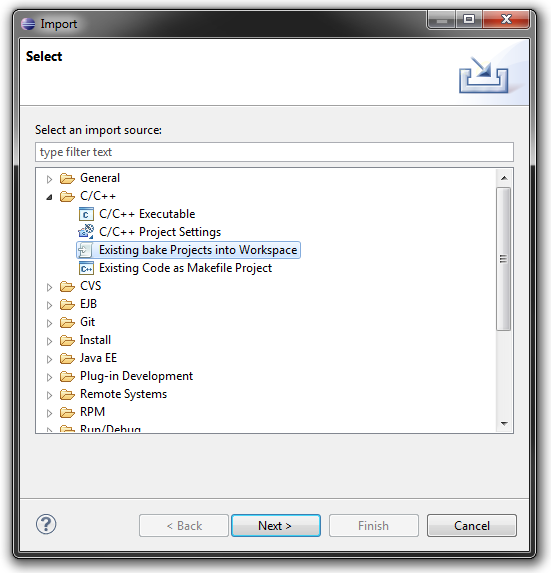
|
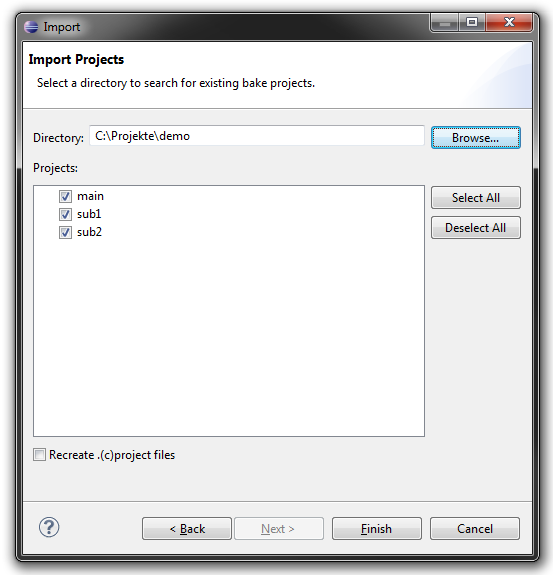
|
Note
Note, that .cproject and .project files will not be overwritten per default. If e.g. a project is not a c-project, some bake features will not available. In this case, enable the recreate option. This is also a good idea, if you want to get rid of old configurations.