How to convert existing CDT workspaces
You only need to convert your workspace if CDT is still used to build your projects and the Project.meta files do not exist yet. Only one developer in a team has to convert the workspace only once! Conversion means, that Project.meta files are generated and filled with the informationen from the .project and .cproject files. bake does not read the .project and .cproject files, only the Project.meta files.
The converter is an export wizard, which can be found under File->Export or in the context menu of the Project Explorer
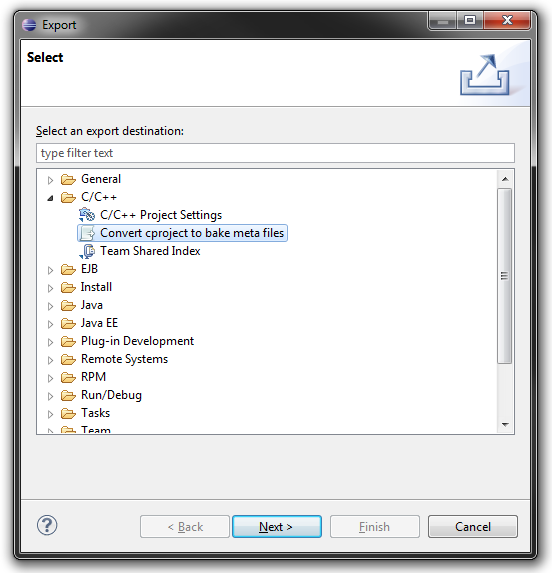
|
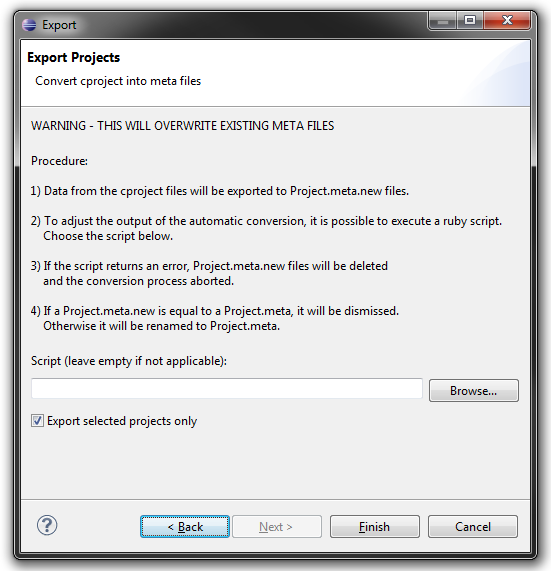
|
Note
The conversion is not a 1:1 conversion. That means, that the tool can only be 99% perfect. There might by some small issues, which have to be adapted manually. You can find it out by simply trying to build your project with bake.
It is possible to specify a ruby script in the wizard window, which can do these manual adaptions. This can make sense, if you want to convert the workspace several times before completely switching to bake.
To convert only a subset of projects instead of the whole workspace, select the appropriate projects in the Project Explorer before starting the export wizard. Ensure that the checkbox shown above is marked.
- If you are satisfied with the results, replace the .cproject and .project files in your repository. (Steps to do with .cproject and .project files)
Delete the files
Remove the projects from your workspace in Eclipse (but do not delete the contents from your disk)
Import the projects again via the bake import wizard to generate wrapper files for Eclipse
Commit the change to your source control system
Warning
Do not commit these .projec`t and `.cproject files anymore. Instead, commit the changes in Project.meta files. You still need .cproject and .project files for working under Eclipse, that’s why you have to import the projects again via the bake import wizard.