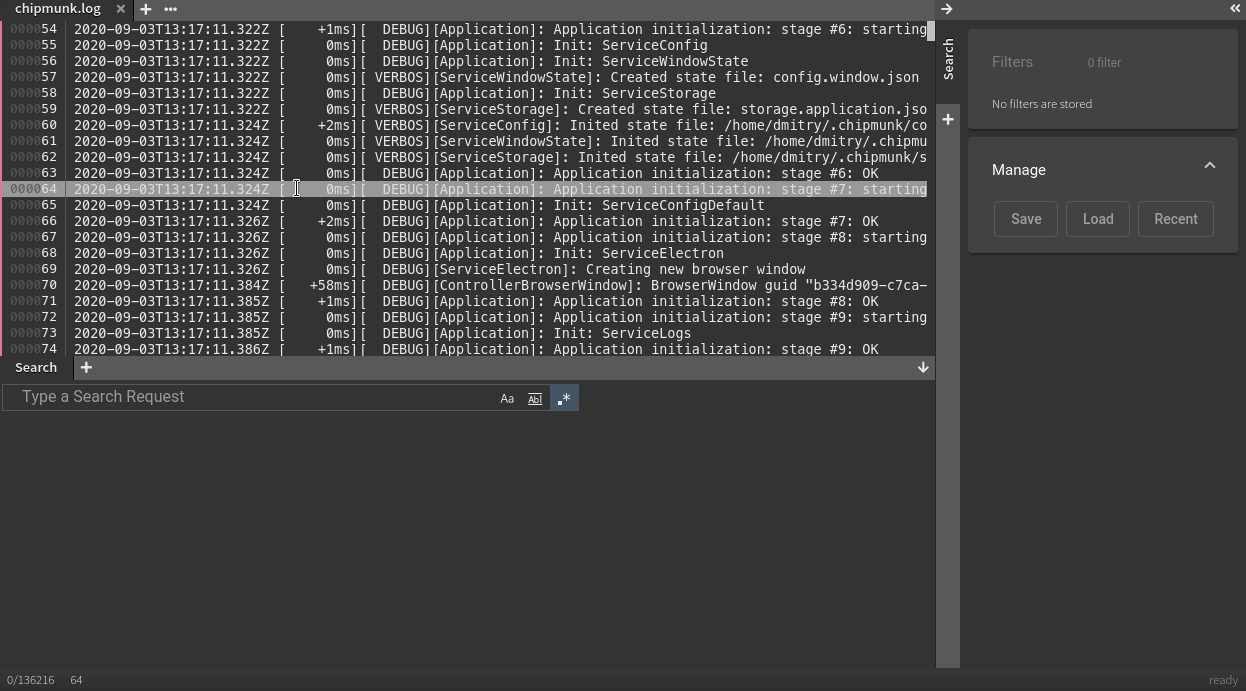Commenting
There might be cases when you want to add a remark to a few places in the log. Simply mark lines, right-click and select Comment to add a comment to the specified lines.
NOTE: Commenting only works for the visible area at the start of marking lines. Scrolling out of the visible area while marking lines to comment is not supported.
Reply to comments
In addition to creating comment, you can also reply to comments with no limit.
Colors
Comments can be grouped by color which can help when the view of comments is filtered by a specific color. The ordering of the comments is ascending by line numbers and can be changed to ordered by color (The order of the colors is predefined and cannot be edited).