How to use bake in Eclipse
Choose the C/C++ perspective
The menu items described on this page only appear in the C/C++ perspective.
Select a build configuration of the main project
Right click on the main project and select a bake build configuration.
If no Project.meta or configuration with a DefaultToolchain exist, an error item will be displayed like this
The chosen config is marked with a filled circle before the config name.You can also see it directly in the project explorer
Adjust includes and defines for CDT
s you might have already seen, a new menu item for the main project is enabled now: Adjust includes and defines for CDT. All CDT features work out-of-the-box except those about the #include and #define statements e.g. auto-completion of includes. To import the includes and defines into the CDT .cproject files, simply click on this menu item.
Compiler internal includes and defines must be specified in InternalInclude and InternalDefine files. See “Syntax” help page how to set the name of these files. Note, that the variables CPPPath, CPath, ASMPath, ArchiverPath and LinkerPath can be used in these files.
Adjusting can take between a few seconds and a minute depending on the size of the workspace and the number of project settings which have to be written.
Build/Clean Projects/Files
Now you can build or clean a project by clicking on the appropriate menu items.
Project |
File |
|---|---|
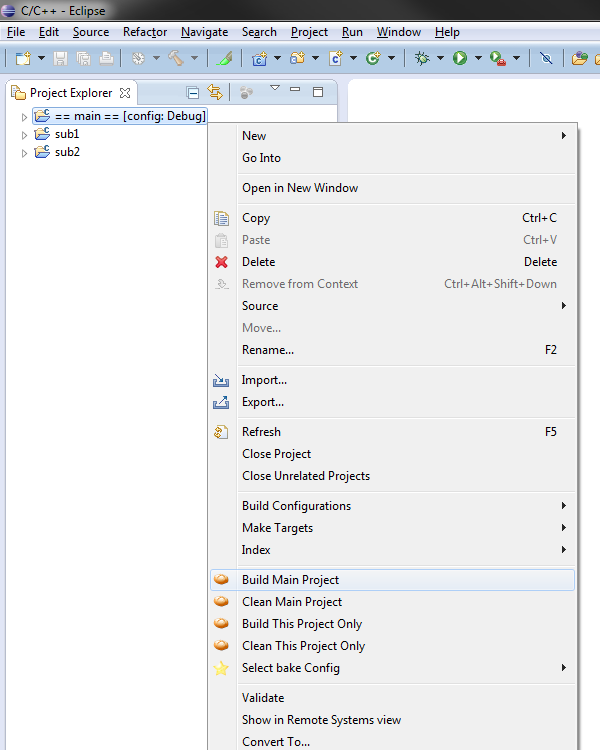
|
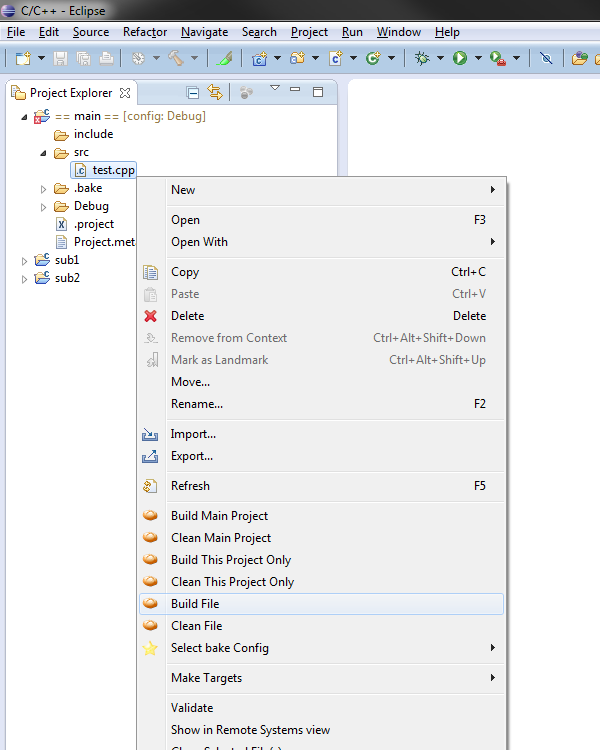
|
Note
Build File always rebuilds the file
Result
The result of the build will be shown in the Console and Problems View as usual


Preferences
Via Window->Preferences->bake some settings can be changed and the bake command line can be extended



